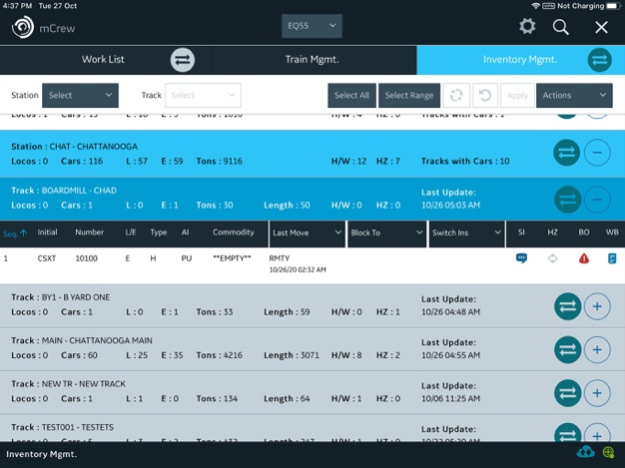mCrew 5.1.000
Continue to app
Free Version
Publisher Description
mCrew™ - Mobile TMS
Boost productivity by putting the power of RailConnect TMS directly in the hands of train crew.
Enable train crews to report train and railcar movements from the field, in real-time. Manage all aspects of your yard and train management. Perform actions using a user-friendly interface with Business Intelligence behind it.
RailConnect mCrew is a mobile reporting tool tied to Transportation Management System (TMS) that extends the power from the office to the rail yard and beyond. mCrew is a part of RailConnect System used by more than 450 railroads across North America to manage mission-critical railroad operations, eliminate manual processing and reduce costs.
The result? Reduced manual errors. Maximized train crew productivity. Lower costs.
Core Capabilities
• Train crew able to update work in real-time via mobile device from the field
• Yard Management – track to track, station to station movements
• Train management - allows crews to report arrival/departure, pickups/set-outs
• Offline/Online – allows train crews to work outside of network coverage, and auto-syncs when with-in Internet coverage
• All user accounts are based on an approval process, no "create profile" option
Differentiating Features
• Work list management enables crews to manage subset of cars within yard or in multiple yards
• New process flow allows for multiple action on same set of cars, minimizing time and effort
• Drop-down dynamic columns and accordion views
Optimized Outcomes
• Drives train crew productivity by enabling reporting from the field
• Reduces manual processing and errors
New features
Enhanced performance in initial load, actions and syncing.
Replace Pouch database with CouchbaseLite.
wabteccorp.com | Copyright © 2023. Wabtec Corporation. All rights reserved.
Oct 17, 2023
Version 5.1.000
- Banner to Identify When the Device Loses Connectivity
- New User Preference to Limit Train Data Download
- Banner to Identify Sync Alerts from TMS
- Sync Icon Moved to Top Right of Screen
- Service Exceptions in Inventory Management
- Removed "Track Field" in Scheduled Train View
- Adjusted the Line on iOS Where Equipment Can Be Dragged and Dropped
- Default Language Enhancements
- Add Front/Back/After Option for Scheduled Train Events
- Corrected Summary Counts for Equipment Including LL, LE, and EE Equipment
- Corrected the Sequence Number for Intermodal Equipment
- New Default Sort for Scheduled Equipment in Train Management
- Adjusted User Preferences Window for Easier Visibility
About mCrew
mCrew is a free app for iOS published in the Office Suites & Tools list of apps, part of Business.
The company that develops mCrew is Wabtec Transportation Systems, LLC. The latest version released by its developer is 5.1.000.
To install mCrew on your iOS device, just click the green Continue To App button above to start the installation process. The app is listed on our website since 2023-10-17 and was downloaded 3 times. We have already checked if the download link is safe, however for your own protection we recommend that you scan the downloaded app with your antivirus. Your antivirus may detect the mCrew as malware if the download link is broken.
How to install mCrew on your iOS device:
- Click on the Continue To App button on our website. This will redirect you to the App Store.
- Once the mCrew is shown in the iTunes listing of your iOS device, you can start its download and installation. Tap on the GET button to the right of the app to start downloading it.
- If you are not logged-in the iOS appstore app, you'll be prompted for your your Apple ID and/or password.
- After mCrew is downloaded, you'll see an INSTALL button to the right. Tap on it to start the actual installation of the iOS app.
- Once installation is finished you can tap on the OPEN button to start it. Its icon will also be added to your device home screen.